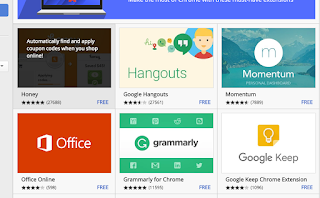Compter Graphics
What is a Computer Graphics ?
Computer Graphics are usually image data that is created using a specialized graphical hardware and software. This phrase was brought into existence the Graphics researcher Verne Hudson and William Fetter. The important topic that are a part of Computer Graphics are User Interface design, vector Graphics, Graphics processing Unit ( also known as Visual Processing Unit), 3D Modeling.The term Computer Graphics can refer to several things:-
- The manipulation of data in the form of Image using Computers.
- The technology used to manipulate the image.
- The sub-field of Computer Science that studies different methods of Synthesizing and Manipulating Visual Data
Concepts and Principles included in Computer Graphics
- Pixels :- Pixel is a single point in an image. It is a two dimensional grid and is represented using symbols like dots and squares.
- Graphics:- Graphics are visual presentations combining text and illustrations.
- Primitives :- Primitives are basic units that a graphic system may combine to create complex images and models such as Character maps in 2D Video Games.
- Rendering :- Rendering is the creation of a 2D Image from a 3D model using computer programs. The Rendering Program is a lighting model for computer generated Imagery
- 3D Projection:- 3D Projection is the method of mapping three dimensional points on a plane that is two dimensional. The use of 3D projection is wide spread in field such as Computer Graphics and Engineering.
- 3D Modeling:- 3D Modeling is the process of developing a mathematical representation of a three dimensional object. It can be manual or automatic.
_________________________________________________________________________________
References
- https://www.google.com/url?sa=i&rct=j&q=&esrc=s&source=images&cd=&ved=0ahUKEwjA9bCA98zQAhUp74MKHWsvCLEQjRwIBw&url=%2Furl%3Fsa%3Di%26rct%3Dj%26q%3D%26esrc%3Ds%26source%3Dimages%26cd%3D%26ved%3D0ahUKEwjA9bCA98zQAhUp74MKHWsvCLEQjRwIBw%26url%3Dhttp%253A%252F%252Fwallpapers.ae%252Fcomputer-graphics-wallpaper.html%26bvm%3Dbv.139782543%2Cd.cGw%26psig%3DAFQjCNEy2BOkAZk6Iu3d_NGGbkcKAadxRA%26ust%3D1480473237218836&bvm=bv.139782543,d.cGw&psig=AFQjCNEy2BOkAZk6Iu3d_NGGbkcKAadxRA&ust=1480473237218836
- https://en.wikipedia.org/wiki/Computer_graphics
_________________________________________________________________________________