An extension is a zipped bundle of files- HTML, CSS, JavaScript, images and anything else that is needed and that adds functionality to the Google Chrome browser. Many extensions add UI to the Google Chrome in the form of browser actions or page actions.Each extension can have at most one browser action or page action. A browser action that is most relevant to most pages is chosen. A page action is chosen according to when the extension icon should be active or inactive, depending on the page. Extensions are essentially web pages that can use all the APIs that the browser provides to web page.
Each of the extensions have the following files
- A manifest file
- One or more HTML files (unless the extension is a theme)
- Optional: One or more Javascript files
- Optional: Any other files your extension needs- for example, image files
The manifest file, called manifest.json, gives information about the extension such as the most important files and the capabilities that the extension might use.
The most popular Google Chrome Extensions are Honey, Hangouts, Momentum, Office Online, Grammarly, Google Keep and Stay Focused. Each of them improvise the functions provided to us by Chrome.
The Extension Honey helps people find the best deal on any of the online shopping sites. The extension Hangout helps people to keep in touch and communicate.The Extension Google Keep helps people to take notes. The extension Grammarly helps people to get rid of all the typing errors they make while writing an articles. This extensions also fixes all the Grammatical errors and provides better vocabulary and phrasing for the sentences. The extension Stay Focused helps people to avoid getting distracted while researching. Google chrome was extremely powerful in itself but with these extensions added to it, it has become unbeatable.
_________________________________________________________________________________
Reference
- https://developer.chrome.com/extensions/overview
- https://www.google.com/url?sa=i&rct=j&q=&esrc=s&source=images&cd=&ved=0ahUKEwjjuYawh9vPAhVBRSYKHSoHBIIQjRwIBw&url=http%3A%2F%2Fwww.qubesys.com%2Ffix-google-chrome-extensions-wont-install-hangs-on-checking%2F&psig=AFQjCNGZT4E0GUFCo7HTgZsDnvFbxDT1Tw&ust=1476560693282730(Image)
- https://chrome.google.com/webstore/category/collection/get_started?hl=en(Screenshot)
_________________________________________________________________________________

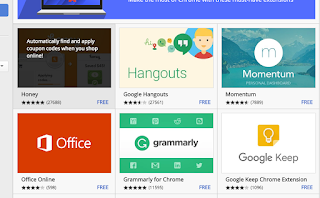
This is so interesting and helpful. The addition of Grammarly really helps when I'm writing my Email in my gmail account. I think this is an application of functions.
ReplyDelete